The "Super Arduino" Book

Finally, the book!
In May of 2019, my wife received a great job offer in Austin, Texas. Over the five
previous years, I had developed the Mechatronics program at St. Raymond school in
Menlo Park, California. There was no question that I wanted to support my wife or that
we would make the move, but at the same time I was terribly sad to leave my dream job
at St. Raymond, where I could express myself freely and develop lessons every week
for my students based on what I found interesting. I made a deal with my wife that I
would, by default, land in Austin as a "Trophy Wife" with no pressure to do anything
besides tinker with interesting tech (my definition of a trophy wife:), until I could find a
dream job in Austin. Teaching was just too fun and rewarding to go back to plain old
engineering.
Happily, less than a week later, someone at Rockridge Press found this website
and asked me if I would be interested in writing a book that would encompass some of
the Arduino projects I had done over the last five years with students and teachers. I
had also dreamed of writing a book for a few years, but distractible folks like me often,
well, get distracted along the way. So, that email came at the right time! I signed the
contract and punched out the book of my most successful student projects over the
summer. After a lot of long nights here is the result!
"Super Arduino" Ch 1-7.... Feel Free to copy and paste!
Ch1
Ch1
Ch1
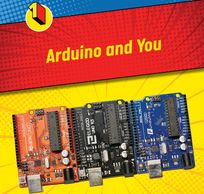
void setup()
{
pinMode(13, OUTPUT);
}
void loop()
{
// turn the LED on (HIGH is the voltage level)
digitalWrite(13, HIGH);
delay(300); // Wait for 1000 millisecond(s)
// turn the LED off by making the voltage LOW
digitalWrite(13, LOW);
delay(300); // Wait for 1000 millisecond(s)
}
Ch3
Ch1
Ch1
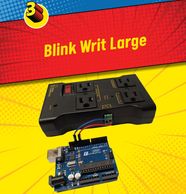
int ledPin = 12;
void setup()
{
pinMode(ledPin, OUTPUT);
}
void loop()
{
digitalWrite(ledPin, HIGH);
delay(600);
digitalWrite(ledPin, LOW);
delay(300);
}
Ch4
Ch1
Ch4
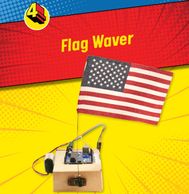
#include <Servo.h>
Servo motor1;
void setup() {
motor1.attach(3);
}
void loop() {
motor1.write (50);
delay(100);
motor1.write (130);
delay(100);
}
Ch5
Ch5
Ch4
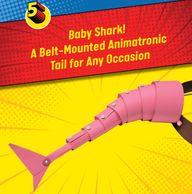
#include <Servo.h>
Servo motor1;
void setup() {
motor1.attach(11);
}
void loop() {
motor1.write(30);
delay(100);
motor1.write(30);
delay(100);
}
Ch6
Ch5
Ch6
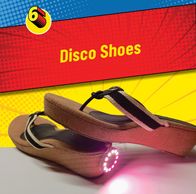
#include <Adafruit_NeoPixel.h>
#define PIN 2 // input pin Neopixel is attached to
#define NUMPIXELS 12 // number of neopixels in strip
Adafruit_NeoPixel pixels = Adafruit_NeoPixel(NUMPIXELS, PIN, NEO_GRB + NEO_KHZ800);
int delayval = 1000; // timing delay in milliseconds
int redColor = 250;
int greenColor = 0;
int blueColor = 0;
void setup() {
// Initialize the NeoPixel library.
pixels.begin();
}
void loop() {
setColor();
for (int i=0; i < NUMPIXELS; i++) {
// pixels.Color takes RGB values, from 0,0,0 up to 255,255,255
pixels.setPixelColor(i, pixels.Color(redColor, greenColor, blueColor));
// This sends the updated pixel color to the hardware.
pixels.show();
// Delay for a period of time (in milliseconds).
delay(delayval);
}
}
// setColor()
// picks random values to set for RGB
void setColor(){
redColor = random(100, 100);
greenColor = random(25,50);
blueColor = random(200, 255);
}
Ch7
Ch5
Ch6
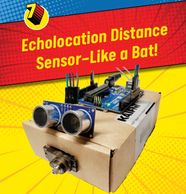
#define trigPin 13
#define echoPin 12
#define led 11
#define led2 10
void setup() {
Serial.begin (9600);
pinMode(trigPin, OUTPUT);
pinMode(echoPin, INPUT);
pinMode(led, OUTPUT);
pinMode(led2, OUTPUT);
}
void loop() {
long duration, distance;
digitalWrite(trigPin, LOW);
delayMicroseconds(2);
digitalWrite(trigPin, HIGH);
delayMicroseconds(10);
digitalWrite(trigPin, LOW);
duration = pulseIn(echoPin, HIGH);
distance = (duration/2) / 29.1;
if (distance < 4) {
digitalWrite(led,HIGH);
digitalWrite(led2,LOW);
}
else {
digitalWrite(led,LOW);
digitalWrite(led2,HIGH);
}
if (distance >= 200 || distance <= 0){
Serial.println("Out of range");
}
else {
Serial.print(distance);
Serial.println(" cm");
}
delay(500);
}
Ch. 8-11 of the "Super Arduino" book
Ch 8
Ch 8
Ch 8
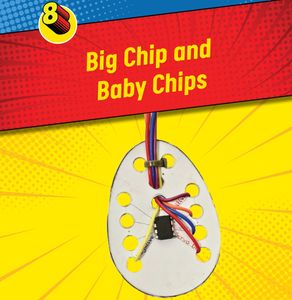
//This sketch is useful for testing whether or not your ATTiny85
//is uploading code. It blinks the onboard LED on the TINY AVR
//USB Stick every half second after you upload the code.
int blinkPin = 0; /* onboard LED is on pin 1
void setup()
{
pinMode(blinkPin, OUTPUT); /* onboard LED is an output
}
void loop()
{
digitalWrite(blinkPin, HIGH); /* Turn on LED */
delay(500); /* Wait half a second */
digitalWrite(blinkPin, LOW); /* Turn off LED */
delay(500); /* Wait half a second */
}
Ch9
Ch 8
Ch 8
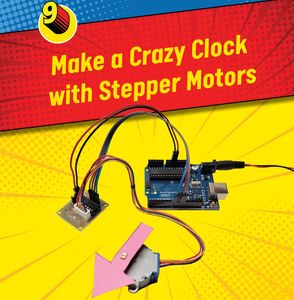
#include <Stepper.h>
#define STEPS 2038
Stepper stepper(STEPS, 8, 10, 9, 11);
void setup() {
}
void loop() {
stepper.setSpeed(3);
stepper.step(2038);
delay(1000);
stepper.setSpeed(7);
stepper.step(-2038);
}
Ch 10
Ch 10
Ch 10
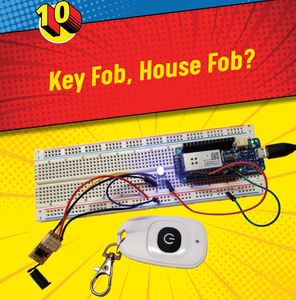
const int buttonPin = 2;
const int ledPin = 13;
int buttonState = 0;
void setup() {
// initialize the LED pin as an output:
pinMode(ledPin, OUTPUT);
// initialize the pushbutton pin as an input:
pinMode(buttonPin, INPUT);
}
void loop() {
buttonState = digitalRead(buttonPin);
if (buttonState == HIGH) {
// turn LED on:
digitalWrite(ledPin, HIGH);
} else {
// turn LED off:
digitalWrite(ledPin, LOW);
}
}
Ch 11
Ch 10
Ch 10
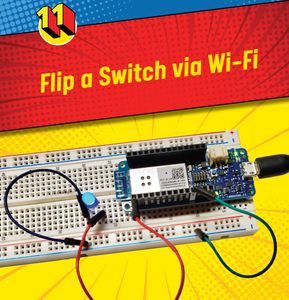
#include <WiFi101.h>
#include <WiFiClient.h>
#include <WiFiServer.h>
#include <WiFiSSLClient.h>
#include <WiFiUdp.h>
#include <SPI.h>
#include <WiFi101.h>
char ssid[] = "networkName"; // your network SSID (name)
char pass[] = "password"; // your network password
int keyIndex = 0; // your network key Index number (needed only for WEP)
int ledpin = 6;
bool val = true;
int status = WL_IDLE_STATUS;
WiFiServer server(80);
void setup() {
Serial.begin(9600); // initialize serial communication
Serial.print("Start Serial ");
pinMode(ledpin, OUTPUT); // set the LED pin mode
// Check for the presence of the shield
Serial.print("WiFi101 shield: ");
if (WiFi.status() == WL_NO_SHIELD) {
Serial.println("NOT PRESENT");
return; // don't continue
}
Serial.println("DETECTED");
// attempt to connect to Wifi network:
while ( status != WL_CONNECTED) {
digitalWrite(ledpin, LOW);
Serial.print("Attempting to connect to Network named: ");
Serial.println(ssid); // print the network name (SSID);
digitalWrite(ledpin, HIGH);
// Connect to WPA/WPA2 network. Change this line if using open or WEP network:
status = WiFi.begin(ssid, pass);
// wait 10 seconds for connection:
delay(10000);
}
server.begin(); // start the web server on port 80
printWifiStatus(); // you're connected now, so print out the status
digitalWrite(ledpin, HIGH);
}
void loop() {
WiFiClient client = server.available(); // listen for incoming clients
if (client) { // if you get a client,
Serial.println("new client"); // print a message out the serial port
String currentLine = ""; // make a String to hold incoming data from the client
while (client.connected()) { // loop while the client's connected
if (client.available()) { // if there's bytes to read from the client,
char c = client.read(); // read a byte, then
Serial.write(c); // print it out the serial monitor
if (c == '\n') { // if the byte is a newline character
// if the current line is blank, you got two newline characters in a row.
// that's the end of the client HTTP request, so send a response:
if (currentLine.length() == 0) {
// HTTP headers always start with a response code (e.g. HTTP/1.1 200 OK)
// and a content-type so the client knows what's coming, then a blank line:
client.println("HTTP/1.1 200 OK");
client.println("Content-type:text/html");
client.println();
// the content of the HTTP response follows the header:
client.print("Click <a href=\"/H\">here</a> turn the LED on pin 9 on<br>");
client.print("Click <a href=\"/L\">here</a> turn the LED on pin 9 off<br>");
// The HTTP response ends with another blank line:
client.println();
// break out of the while loop:
break;
}
else { // if you got a newline, then clear currentLine:
currentLine = "";
}
}
else if (c != '\r') { // if you got anything else but a carriage return character,
currentLine += c; // add it to the end of the currentLine
}
// Check to see if the client request was "GET /H" or "GET /L":
if (currentLine.endsWith("GET /H")) {
digitalWrite(ledpin, HIGH); // GET /H turns the LED on
}
if (currentLine.endsWith("GET /L")) {
digitalWrite(ledpin, LOW); // GET /L turns the LED off
}
}
}
// close the connection:
client.stop();
Serial.println("client disconnected");
}
}
void printWifiStatus() {
// print the SSID of the network you're attached to:
Serial.print("SSID: ");
Serial.println(WiFi.SSID());
// print your WiFi shield's IP address:
IPAddress ip = WiFi.localIP();
Serial.print("IP Address: ");
Serial.println(ip);
// print the received signal strength:
long rssi = WiFi.RSSI();
Serial.print("signal strength (RSSI):");
Serial.print(rssi);
Serial.println(" dBm");
// print where to go in a browser:
Serial.print("To see this page in action, open a browser to http://");
Serial.println(ip);
}
Bonus Code for Pi Sense Hat & Python Turtle
Random Sparkles (for Pi SenseHat)

from sense_hat import SenseHat
from random import randint
from time import sleep
sense = SenseHat()
while True:
x = randint(0, 7)
y = randint(0, 7)
r = randint(0, 255)
g = randint(0, 255)
b = randint(0, 255)
sense.set_pixel(x, y, r, g, b)
sleep(0.01)
Draw a Sun Burst

import turtle
ninja = turtle.Turtle()
ninja.speed(10)
for i in range(180):
ninja.forward(100)
ninja.right(30)
ninja.forward(20)
ninja.left(60)
ninja.forward(50)
ninja.right(30)
ninja.penup()
ninja.setposition(0, 0)
ninja.pendown()
ninja.right(2)
turtle.done()
Draw a PolyGone
Draw a PolyGone
Draw a PolyGone
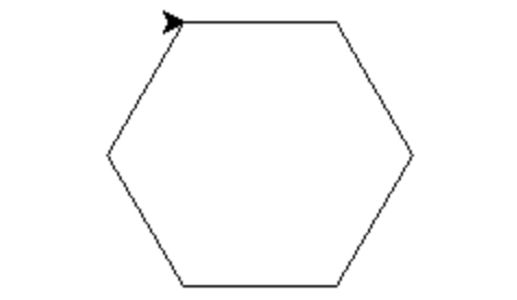
import turtle
polygon = turtle.Turtle()
num_sides = 6
side_length = 70
angle = 360.0 / num_sides
for i in range(num_sides):
polygon.forward(side_length)
polygon.right(angle)
turtle.done()
Sunburst 3D(er)
Draw a PolyGone
Draw a PolyGone
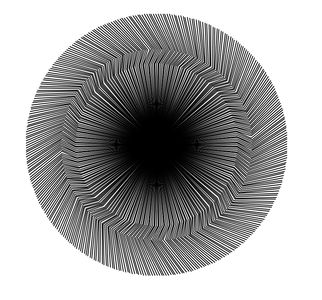
import turtle
ninja = turtle.Turtle()
ninja.speed(10)
for i in range(180):
ninja.forward(100)
ninja.right(30)
ninja.forward(20)
ninja.left(60)
ninja.forward(50)
ninja.right(30)
ninja.penup()
ninja.setposition(0, 0)
ninja.pendown()
ninja.right(2)
turtle.done()
Copyleft © 2026 Kenneth Hawthorn
All Images are from actual workshops/camps/classes